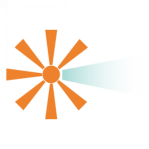Browse films and documentaries
Open Beamafilm
Beamafilm is a movie streaming platform where you can stream the best family-friendly movies. Use your library card to register.
-
Unlimited access: watch as many films as you like!
-
New films released every other day.
Browse films and documentaries
Open BeamafilmInstall the Beamafilm app to watch films on your smartphone or tablet, or cast films to your TV via Chromecast.
If you have an Android TV or Apple TV, you can also install the Beamafilm app directly on your TV.
Follow the instructions to create your free account on a computer or web browser first, then sign into the app using your account credentials.
Beamakids+ is a portal designed specifically for kids, families, and students, offering a diverse selection of G, PG and E-rated titles.
Once you are signed into your Beamafilm account on the web, clicking the "Enter kids+" button in the top right will take you to Beamakids+, where only family-friendly movies and series are available. To exit Beamakids+ and regain access to Beamafilm's whole library, click "Leave kids+".
You can set an optional parental control password, which can be used to exit Beamakids+ mode. Go to My Account > Parental Control. You also have the option to exclude PG-rated content from Beamakids+.
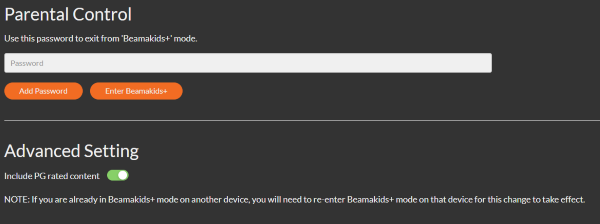
In the mobile app, the Enter/Leave Beamakids+ option can be found under Account. The parental control settings (password and PG-rated content) can only be managed on the web, not in the app.
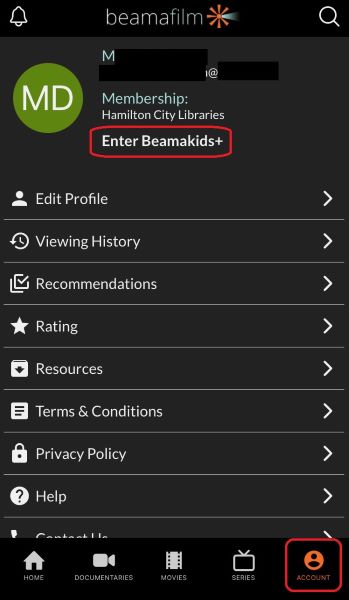
If you are stuck, ask an adult for help. They can check out the Beamafilm help section for frequently asked questions.
If you can't find a solution using these resources, please contact the Matihiko/Digital Services Team with a description of the issues. We will be happy to help!