Browse art and craft classes
Open Creativebug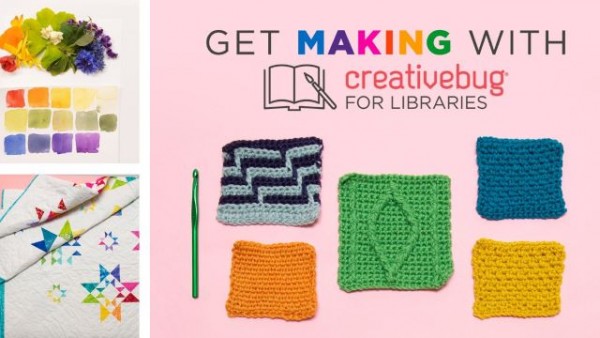
Enjoy unlimited access to thousands of online art and craft classes on topics such as knitting and crochet, sewing, art and design, and more!
-
Over 1,000 ad-free, concisely edited classes in high-quality HD.
-
New classes from top artists released every day.
-
Classes never expire, so you can start and stop projects at your own pace.
-
Downloadable patterns, templates and recipes.
Browse art and craft classes
Open CreativebugAccess Creativebug on your desktop or laptop anywhere, anytime via your web browser.
Log in using your library card number and PIN, then follow the prompts to finish setting up your account.
When signing in to Creativebug in future, you can either use your library card number and PIN via the Creativebug Hamilton site, or use the email address and password you set up via the mobile app - either sign-in method will log you into the same account.
Install the Creativebug app on your compatible smartphone or tablet so you can craft on the go.
You'll need to use your library card number and PIN to set up your Creativebug account here first (on a computer or the web browser on your mobile device). Then you can use the email address and password you set to sign into the Creativebug app.
You can browse, search, and watch classes in the Creativebug app; save classes to your Watchlist; and even download classes for offline viewing later.
For a quick overview of how to use Creativebug, watch the video Creativebug Site Tour for Libraries.
For further help with Creativebug, please refer to the Creativebug help centre.
If you can't find a solution using these resources, please contact the Matihiko/Digital Services Team with a description of the issues you're having and we'll do what we can to help.
