Browse eAudiobooks
Explore uLibrary
uLIBRARY has a collection of 40+ eAudiobooks for tamariki. You are sure to find your favourites such as Boogie Bear by David Walliams and Frost by Holly Webb. You will need to use your library card and pin to access these resources.
-
Borrow up to 5 eAudiobooks for 14 days.
-
No overdue fees, as eAudiobooks are automatically returned when they are due.
-
uLIBRARY offers you access to their exclusive Bookworms Book Club.
Browse eAudiobooks
Explore uLibraryBrowse eAudiobooksAccess uLIBRARY on your desktop or laptop anywhere, anytime via your web browser. Download and listen to eAudiobooks using your preferred media player.
Sign in using your library card number and PIN.
Install the uLIBRARY app on your compatible smartphone or tablet.
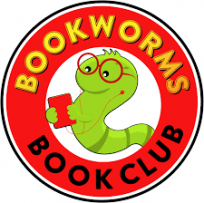
The Bookworms Book Club is uLIBRARY’s built in audiobook club for children.
-
Visit our uLIBRARY platform and log-in.
-
Once logged in, enter the account section by clicking ‘My Account’ at the top of the page. Select the ‘Book Clubs’ tab from the list.
-
Download the audiobook to start listening. Listening to the monthly title through the Book Club tab won’t affect your number of available loans.
If you are stuck, ask an adult for help. They can check out the frequently asked questions on uLIBRARY support page.
If you can't find a solution using these resources, please contact the Matihiko/Digital Services Team with a description of the issues. We will be happy to help!


